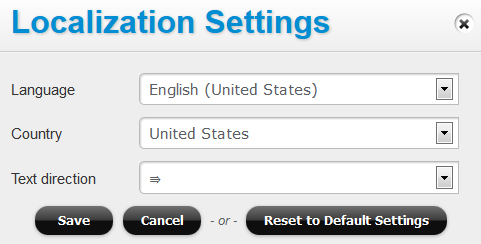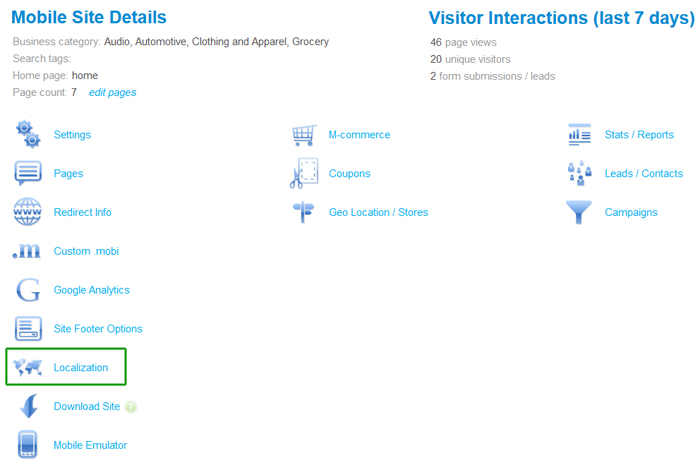Localization customization
Depending on your country, you may need to adjust the date format for your coupons (to “dd/mm/yyyy” format, for instance), and change “miles” to “kilometers” in a mobile directory account.
To do that, use the Language and Localization Settings link in your Admin dashboard – to set the configuration across the board for all sites on your agency account:
Note: the distance units (miles versus kilometers), and date / time format are tied to the Language setting. Selecting “English (United States)” will set the distance in miles, and the date format as “mm/dd/yyyy”. Selecting “English (United Kingdom)” will set the distance units and date in the UK format.
Or you can specify the language and localization settings for each mobile site individually, on that account dashboard -> localization: