SSL Certificates
Websites (responsive and mobile) with a custom domain can have an SSL certificate generated for them. With an SSL certificate your website will be available on the HTTPS protocol, with a little secure icon in the browser address bar. Using a secure connection ensures that sensitive data is not modified during transfer. In addition, Google is recommending that sites use a secure HTTPS connection, and might be using it as a minor SEO factor.
To add an SSL certificate to your site, open the Site Settings screen and click on Request SSL button:
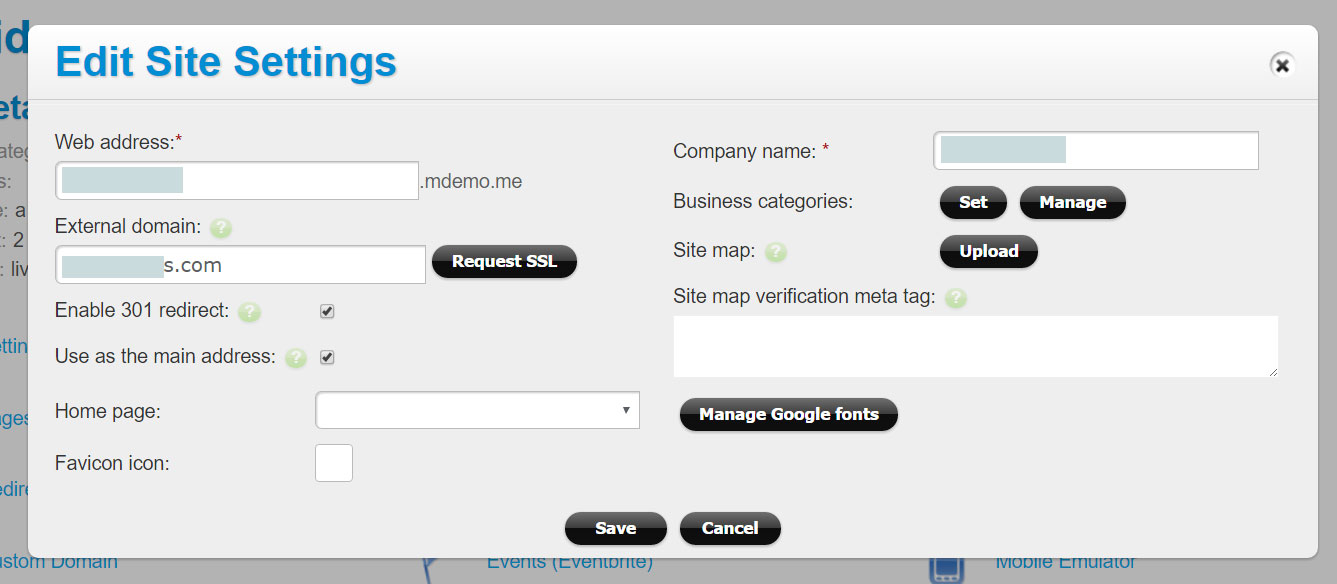
There is an additional cost associated with generating an SSL certificate (a one-time setup fee and an annual renewal fee).
In the popup that comes up after you click on the Request SSL button, confirm that you wish to add an SSL certificate to this site, and type the email address at which we can notify you when the certificate was added to your website. It usually takes us 24-48 hours to install the certificate for your site.
If you don’t see a Request SSL button in your Site Settings window, please contact our support. (Note, that a custom domain must be added to your site in order to make the SSL option available).