Upload files to your site
Sometimes on a website you may need to offer links to files for viewing or downloading, such as PDF or Word files, or vCard files. Also, if you are utilizing the video background feature, you might need to upload the video MP4 file to your site first (unless you are storing that video file elsewhere).
Uploading and linking to files on our platform is easy. On a site dashboard click on Uploaded Files link. This will bring up a screen where you can upload a file:
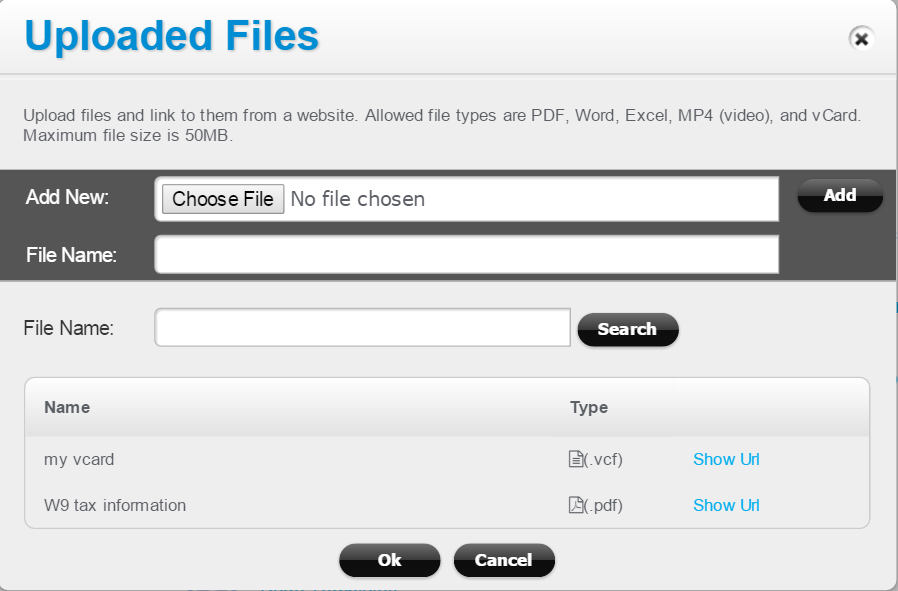
Next, once the file is uploaded, click on the Show Url link and copy the Url of the file (highlight the Url and copy it by pressing the Ctrl + C buttons on your keyboard on Windows, or Cmd + C on a Mac). Use that file Url in a link to your file (in a button, an icon, or in a text link) – simply paste the copied Url of the file there.