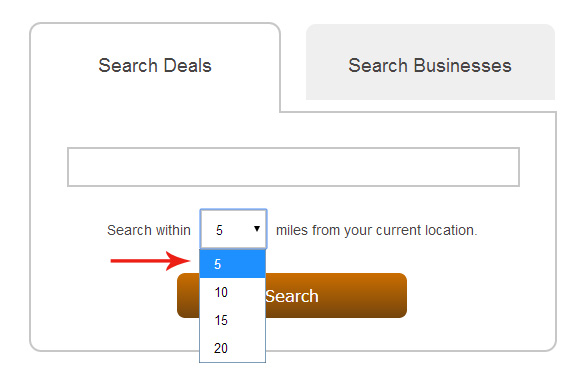Mobile Directory FAQ
Why my listing (coupon) does not show up in the mobile directory search results?
There could be a few possible reasons why your listing or coupon is not displayed in the search results:
– Geo-location item for your listing/coupon is missing. To solve the issue, add a location to your listing or coupon.
– There are no search tags in your account settings, you need to add a few search tags (in the account dashboard click on the Settings link).
– Search radius that you selected for your search is too small. Select a bigger search radius (you can also adjust the search radius option by clicking on Edit icon next to the mobile directory widget).
What is the difference between Mobile Directory and your main product?
With the Mobile Directory product everything you create in your multi-site account (mobile sites, loyalty programs, coupons) can become part of your searchable directory. Mobile Directory has all the features of our main product, plus the directory. In addition, Directory has an account type “Listing” (which is a simple 2-page site with a much cheaper monthly fee).
If you are looking to create a Directory as well as utilize other features (such as the mobile site builder or the loyalty program), you only need to register for the Directory account (not for both products). Within your Directory account you have the ability to create standalone sites or loyalty programs, if needed.
Why don’t I see the mobile directory in my account?
You’ve probably registered for our main product instead of the Directory. Register for the Directory account, then send a note to our support with a request to move your current sites to the new Directory account and cancel your previous account.