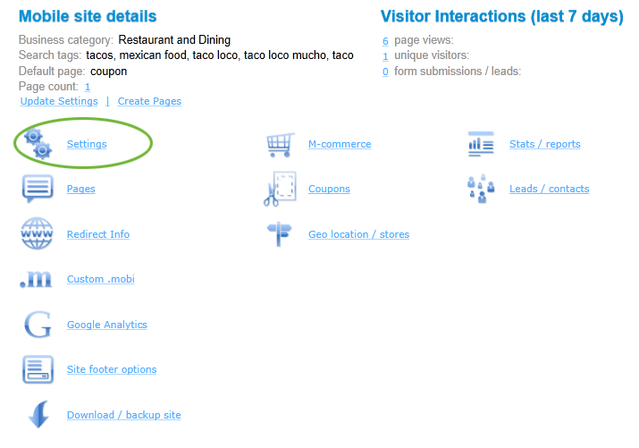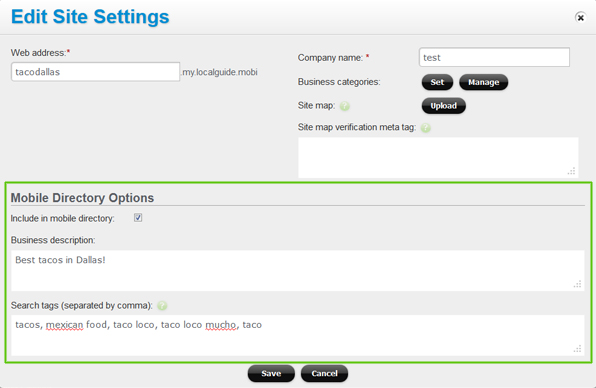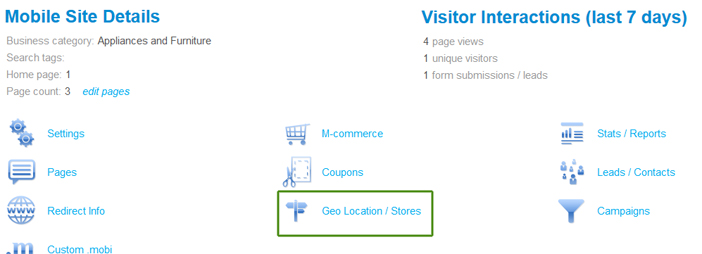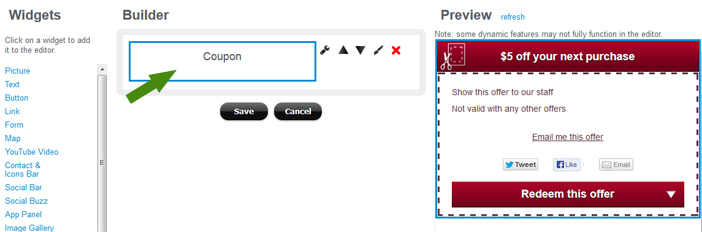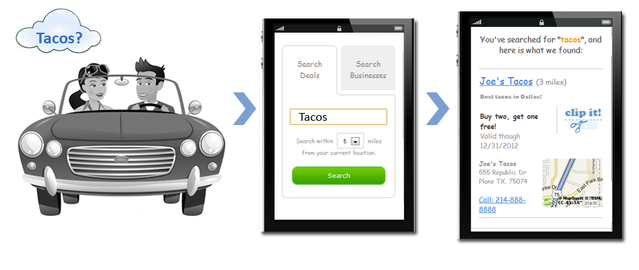How to add coupons and listings into a Mobile Directory
To add searchable coupons and business listings to your mobile directory, you simply make the current business accounts (websites) searchable by adding search tags and locations to each account. To make them searchable you need to do the following steps:
1. Add the search tags and the business description: to add the search tags, click on Settings in the account dashboard:
Search tags are anything your mobile visitor can use to look for this business, including types of service provided and business name variations. Multiple search tags need to be separated by comma. For example, for a taco restaurant Joe’s Tacos the search tags can be: “taco shop, mexican food, chalupas, burritos”. Note, the search automatically includes the name of the business (meaning that in this case we would not need to specifically include the words “Joe’s” and “Tacos” in the search tags).
Also, add the business description here as you’d like for it to be displayed in the list of search results.
2. Add at least one location for the business by clicking on Geo Location / Stores link in the account dashboard:
Note: if either the search tags or locations are missing, this account (business) will not be found in the directory search results!
3. Include searchable coupons into the mobile directory: simply add the mobile coupons to the account after you’ve added the search tags and locations. Make sure you don’t forget to assign at least one redemption location to each coupon (a store location where a coupon can be redeemed):
On the main search screen of the mobile directory, the search will look for addresses in the geo location items attached to the domains (accounts) and the search tags assigned to the domains (accounts).
Search for Deals will display the coupons by the matching businesses (accounts), and Search by Businesses will display the business listings.
If there is a mobile coupon widget attached to this location, it will be displayed in the search results:
The basics of Mobile Directory
(7.5 mins)
This video gives you an overview on how the Mobile Directory works, how to add listings and deals (coupons) into your mobile directory, and how to set up search tags and categories.