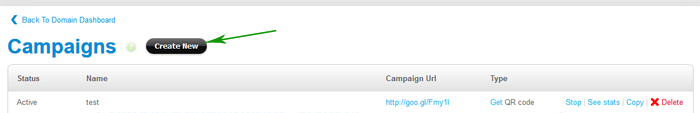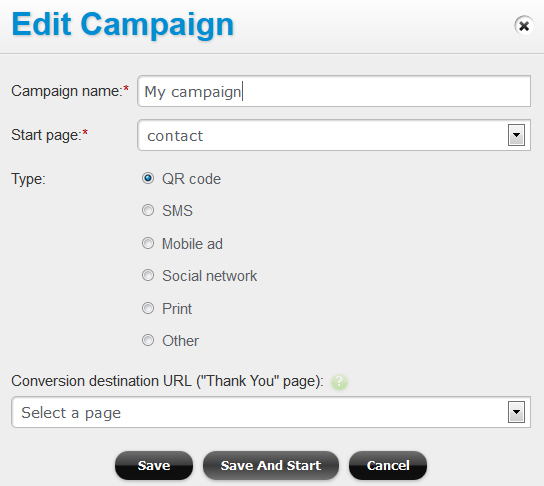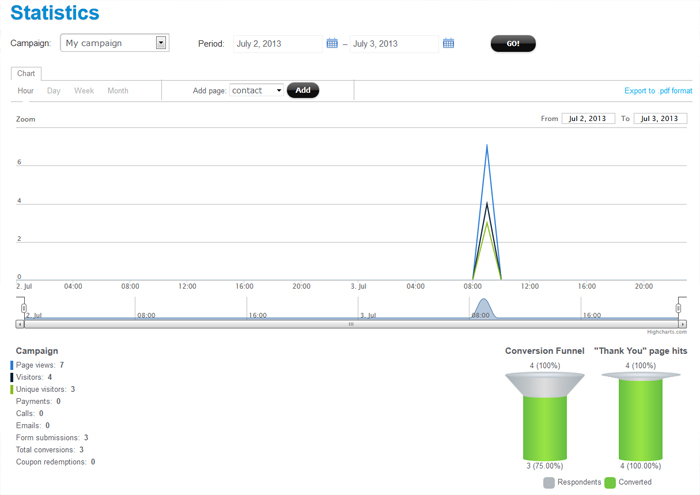Referral Tracking Campaigns module, and tracking stats and visits by source
Referral Tracking Campaigns module allows you to track visitors and interactions by source (text, web, ad, or QR code).
This is useful in the situations where you have various sources sending traffic to the same page, and you’d like to see the stats on your visits and interactions by source. With the Referral Tracking Campaigns module you can generate unique URLs for each source and track your efforts accordingly.
To get started, create a landing page for your campaign. Then go to your account dashboard and click on the Referral Tracking Campaigns link. Click “Create new” button to create a new campaign:
Specify the landing page for your campaign, campaign type, and optionally specify the conversion destination – the “Thank you” page, where the mobile visitors are redirected to after they took action:
Once you create a campaign, a short URL for the campaign is generated. Use this URL as a destination in your ad or promotion (instead of using the direct page URL).
Start the campaign and track the stats (stats are updated hourly):
To add metrics to the visual graph, click on the metrics in the legend below the graph.