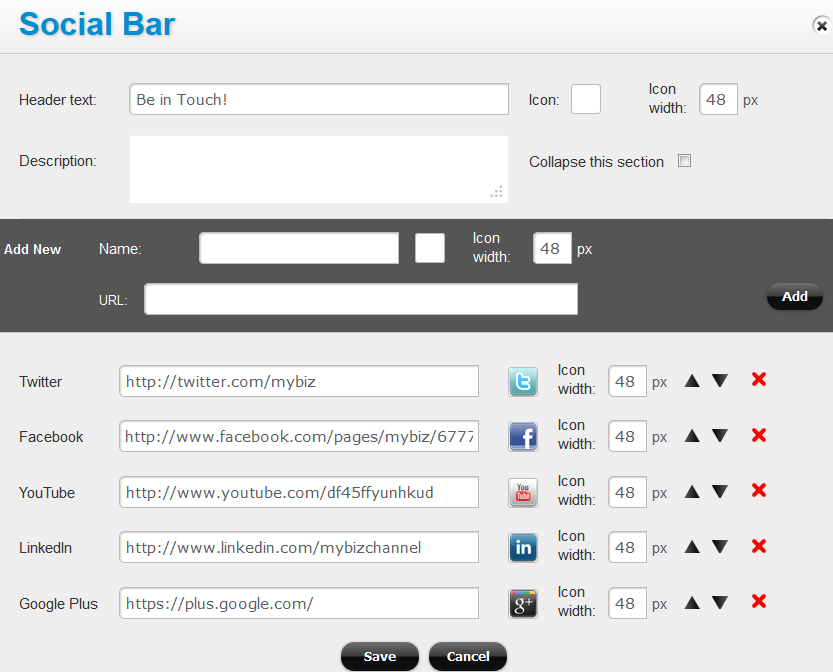Social Bar widget, and adding social links to a page
Social Bar widget is an easy way to quickly add social network links to a page.
In Page Editor, click on the Social Bar widget on the left to add it to the page. Click on the Edit icon next to the widget to edit its properties and add social links:
Click on “Add New” to add more links.
All icons are customizable (select icons from our icons library, or upload your own).
Also, check out our Contact & Icons Bar as an alternative option for displaying contact and social icons.