Changing the width of the content area of responsive sites
When a responsive page is first created, the width of the main content area for the large screen version is set to 1088px.

To make the content area wider (or narrower), in the Page Editor click on the Page Style link at the top, and change the value of the Page Content Width setting:
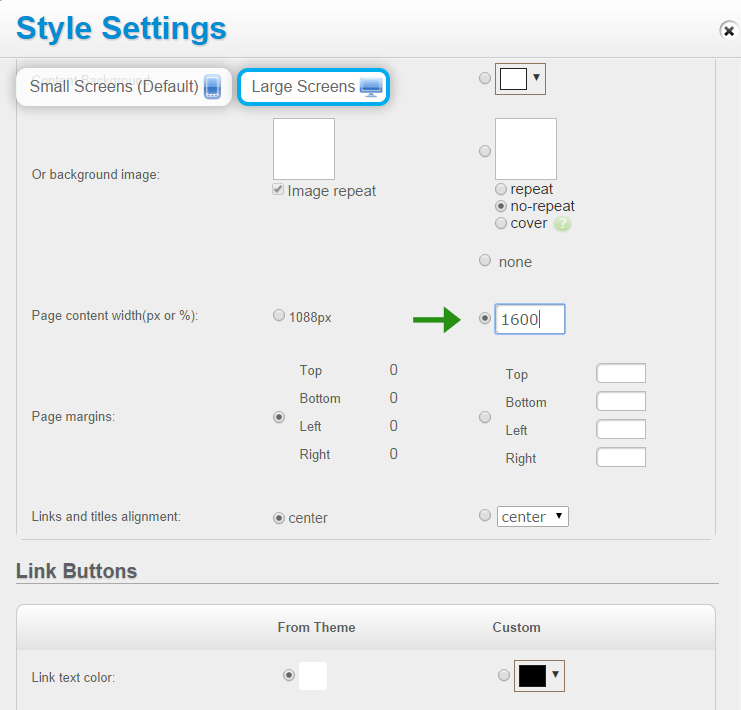
You can set this value in pixels or percentages. For example, enter “100%” (without quotes, of course), to make the content area stretch from side to side.