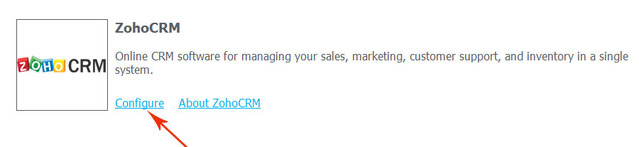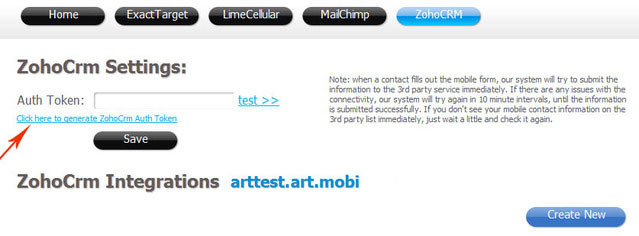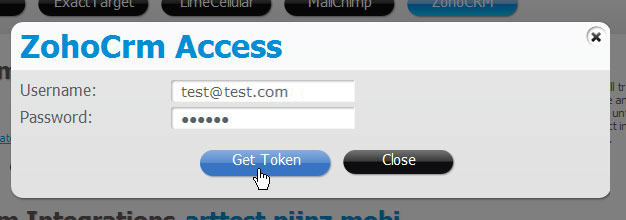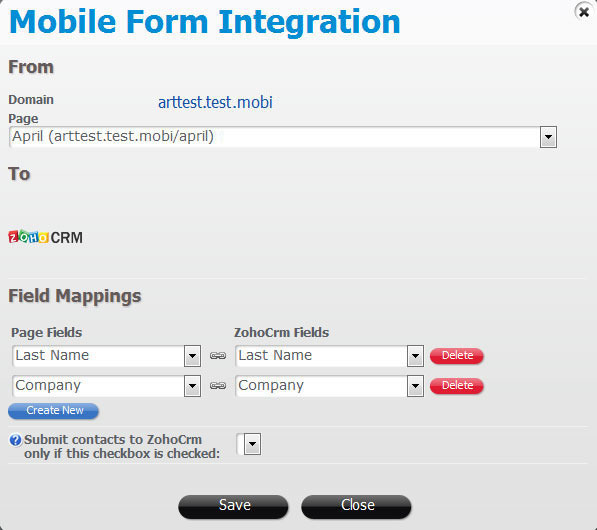How to integrate with Zoho CRM
A custom form on your website page can be integrated with Zoho CRM to send the forms submissions data directly to your Zoho CRM account.
To add Zoho CRM integration to your custom form, in the form edit screen click on the Integrations ->Add:
Click on “Configure”:
Then click on the link to generate Zoho CRM Auth Token. A screen will pop up asking you to log into your Zoho CRM account:
Copy your Auth Token and paste it to the Auth Token field. Then save your settings and click on the “Create New” button to create a new integration:
Create field mappings to “connect” the fields on your form to the attributes (fields) in your Zoho CRM account. You must create mappings for all fields that are required in your Zoho CRM account (for instance, if ‘Company’ and ‘Last Name’ are required fields in your Zoho CRM account, then you must map them to fields on your form).
To check that your integration is working, open your form in a browser and submit it with test data. The information should appear on your Zoho CRM account on the “Leads” page.