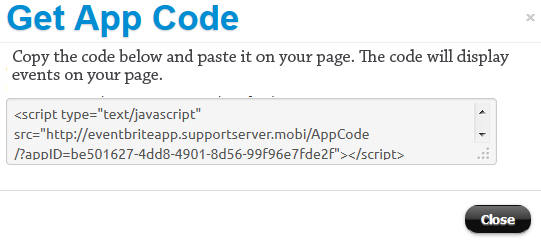How to integrate with EventBrite
EventBrite integration allows you to pull events from an EventBrite account and automatically display them on a mobile page.
To integrate your mobile page with Eventbrite click on the Events icon in your account dashboard:
Enter your EvenBrite credentials and add your API user key (see how to get it)
Click on the “Create a New App” button to add a new integration app:
Specify if you’d like to display multiple events or one specific event:
Then click on “Get Code” button:
Open your page in the Page Editor, and place a Custom HTML widget where you’d like to display the EventBrite events. Copy and paste your EventBrite integration code in the Custom HTML widget: