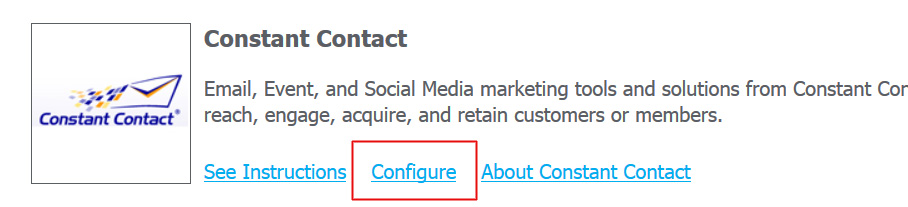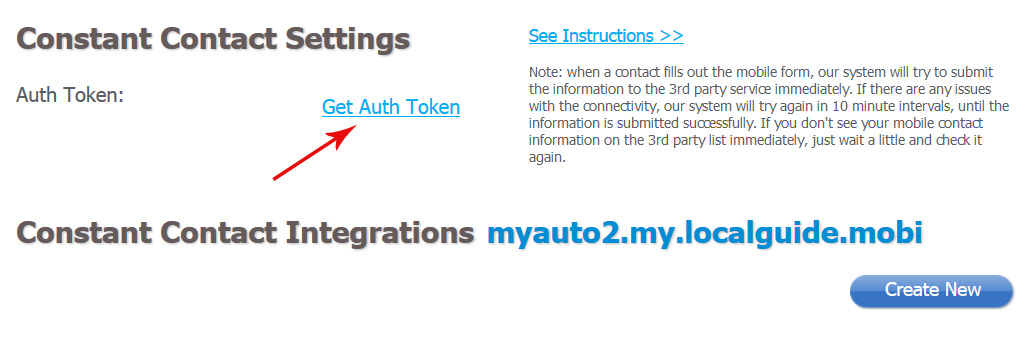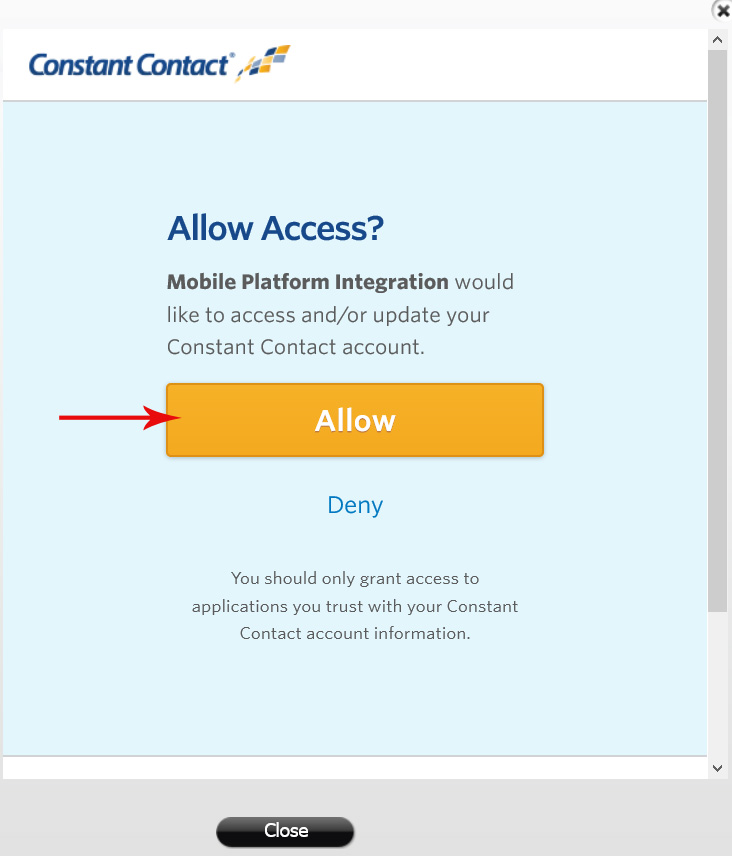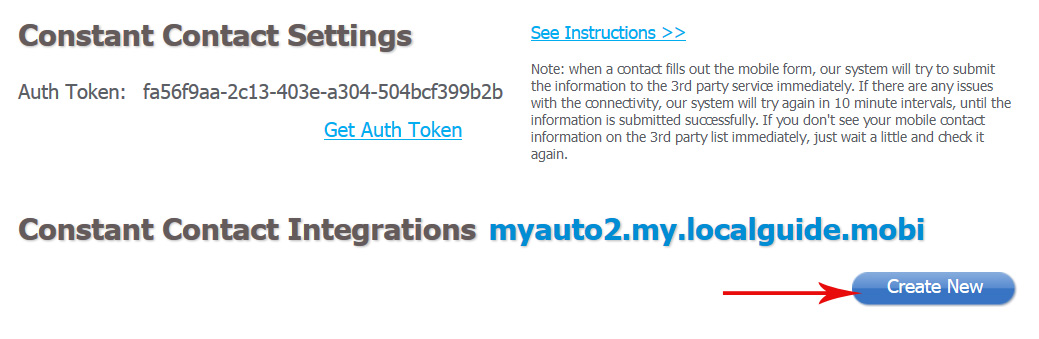How to integrate with ConstantContact
A custom form on your website page can be integrated with ConstantContact to send the forms submissions data directly to a list in your ConstantContact account.
To add ConstantContact integration to your custom form, in the form edit screen click on the Integrations -> Add:
Then click on “Configure”:
Then click on Get Auth Token:
Follow the instructions to log into your Constant Contact account, and click on “Allow”:
Now your ConstantContact account is connected with our platform, and you can create a new integration:
In the Form Integration window select a page with the form. Then set up the field mappings to “connect” the fields on your form to the attributes (fields) in your Constant Contact list. By default the email field of your form is always mapped with Constant Contact email field.
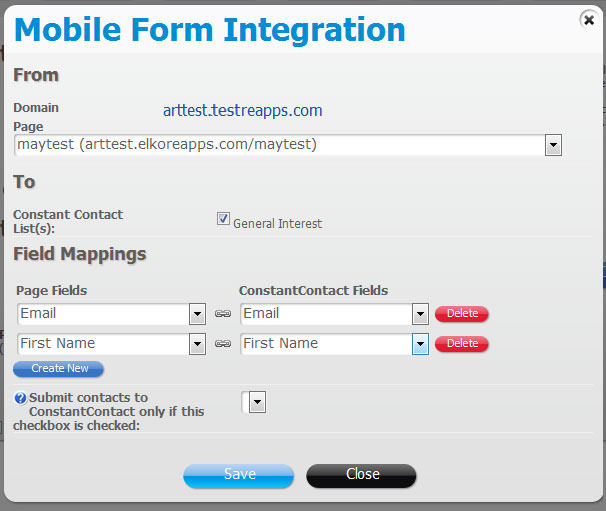
Click Save. To test, open your page with the form in a browser, and fill it out. You should see the new form submission information in your Constant Contact account.