Reusable elements
To eliminate duplicate work when needing the same elements on multiple pages (footers, headers, social links), you can make these elements “reusable”. Instead of recreating the same element on the next page, simply drag it from your reusable elements library.
To make an element reusable, open the widget edit screen, and click on “Add to Reusable Elements” link at the top:
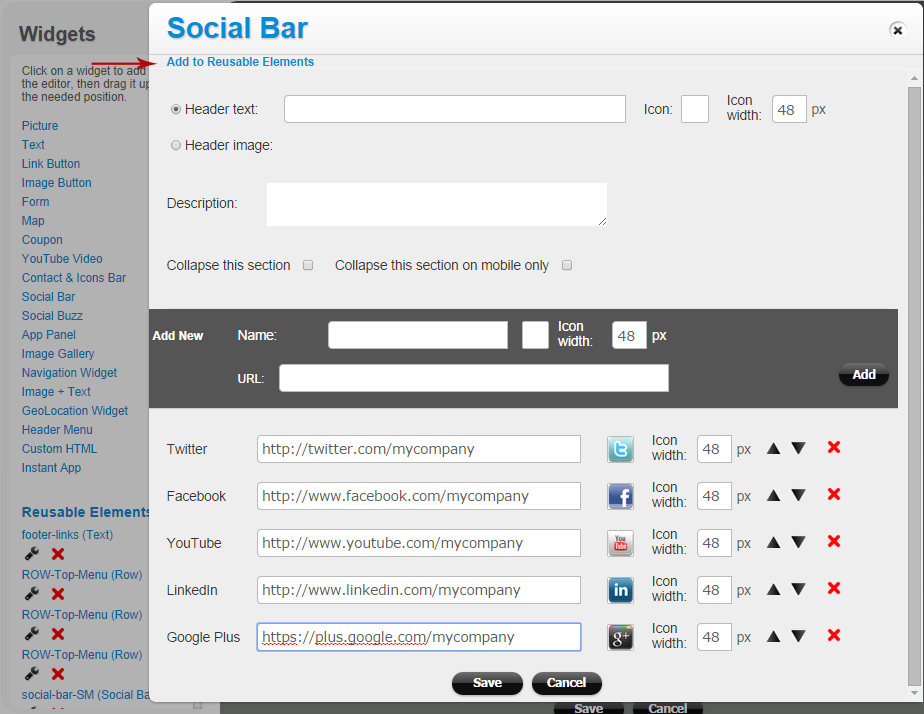
Once the element is made reusable, it will be displayed in the list of widgets on the left side of the Page Editor, in the “Reusable Elements” section. If you make any changes to a reusable element, these changes will apply to all instances of that element.
Widgets and rows can be made reusable. For instance, in many cases the site footer will contain multiple text links, a copyright statement, social links, and specific styles that apply to elements. Place all that into a row, make the row reusable, and simply add that row onto new pages.
To create a copy of a reusable element, click on the Clone link:
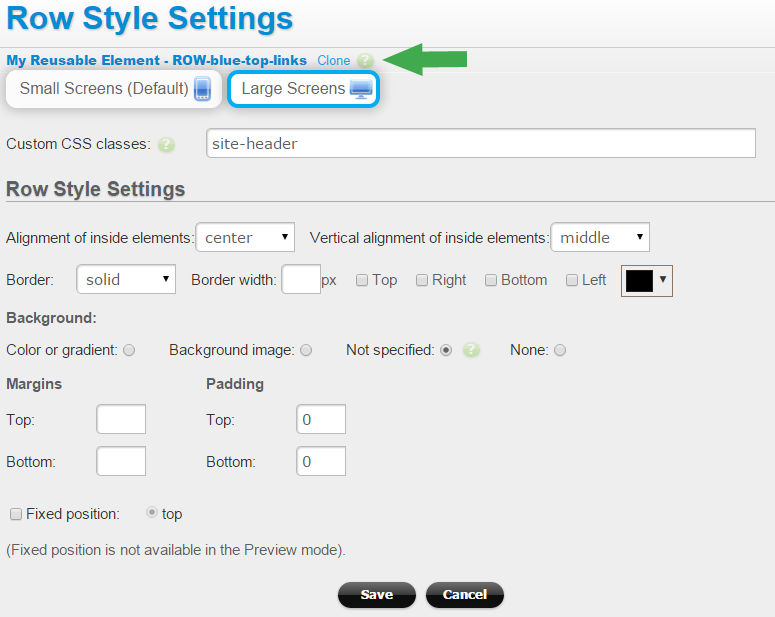
Cloning a reusable element creates a copy of that element. The new element will be a normal (not reusable) element.