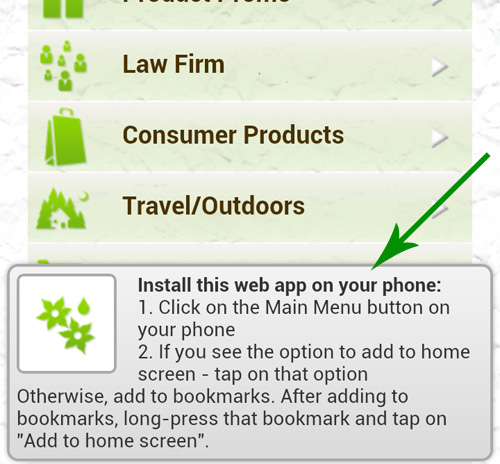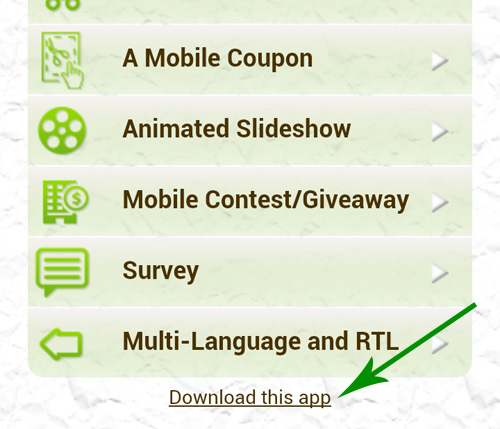App download (page bookmarking) instructions for mobile visitors
Although most mobile visitors nowadays are savvy enough to know how to bookmark a page to their phone’s home screen, you may still want to display these instructions on your mobile site.
First, you need to set an icon that would be displayed on your visitor’s phone, should they bookmark your site. In the Page Editor, click on Page Settings link at the top, and add your icon in the “Home screen icon” section:
![]()
Best size for the home screen icon is 57X57px or larger.
Note that some devices don’t recognize the custom icon, and will display a device default icon instead.
Optionally, you can also set the splash screen image for your iPhone visitors.
There are several ways to display app download (page bookmarking) instructions on our platform. One option is to select the checkbox “Add download instructions to this page:” on the above Page Settings screen. If you do that, the page will display the following prompt on the mobile devices:
The page will also display a link “Download this app” in the footer of the page:
Another way to add the app download (page bookmarking) instructions to your page is by adding the Instant App widget to the page:

Please note that the above options are not visible on large screens (screens wider than 640px) when added to responsive sites.