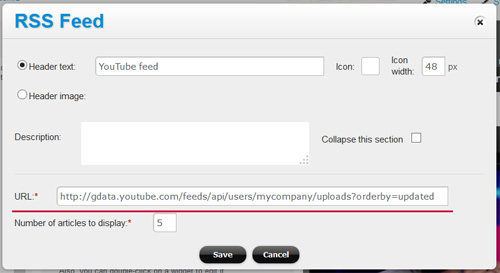How to add a YouTube channel as an RSS feed on your page
To add videos from your YouTube channel to your page, add an RSS Feed widget to the page.
In the URL field, enter the following link:
http://gdata.youtube.com/feeds/api/users/mycompany/uploads?orderby=…
Replace “mycompany” in the link with your YouTube channel name.
You can also specify how many videos to display on your page, using the “Number of articles to display” field.