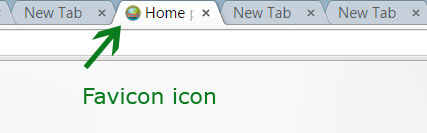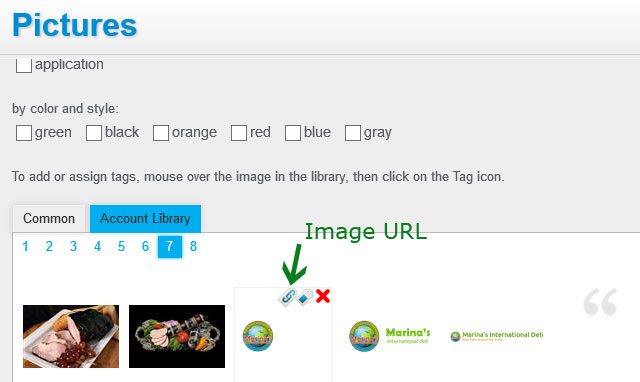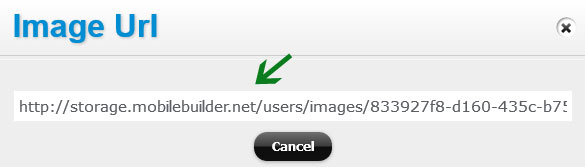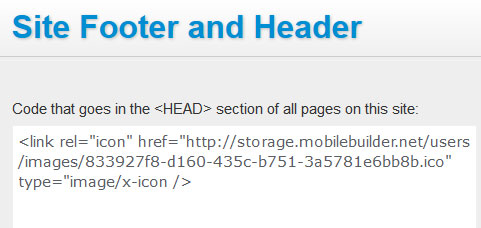How to add a favicon icon
A favicon is a little icon (most common size is 16×16px) that is displayed in the browser’s address bar and next to the page’s name in a list of bookmarks and associated with a particular website or web page:
First you need to create an icon in any image editor and save it as favicon.ico (this file format is the most widely supported). Then upload it to the account library using any widget that allows image uploading (Gallery/Slideshow, Image+Text, Picture widget etc.)
After that mouse over the uploaded picture and click on the tiny “URL” icon :
Here is the URL (address) of your icon. Copy it:
Go to your website account dashboard -> Site Footer and Header:
And insert the following code to the <head> section
<link rel="icon" href="/favicon.ico" type="image/x-icon">
where replace the “/favicon.ico” part with the actual icon URL that you copied in the previous step:
Save your changes.