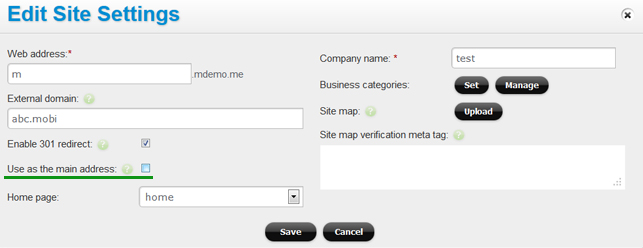How to set up a custom (external) domain for your site
When you first create a site on our platform, the site resides on a subdomain of our main domain. You may need to point a custom domain to a site built on our platform, such as BusinessABC.com (for responsive sites), or m.BusinessABC.com (for mobile sites).
To add a custom domain to an account, on Account Dashboard click on the “Custom Domain” link and follow the instructions there. The instructions generated are specific to your site and include adding a DNS record with your DNS provider.
If you configure a site to use a custom domain, our platform will automatically add a 301 redirect between the temporary subdomain and the custom domain to avoid the “duplicate content” issues with the search engines. You can adjust this redirect setting as needed: