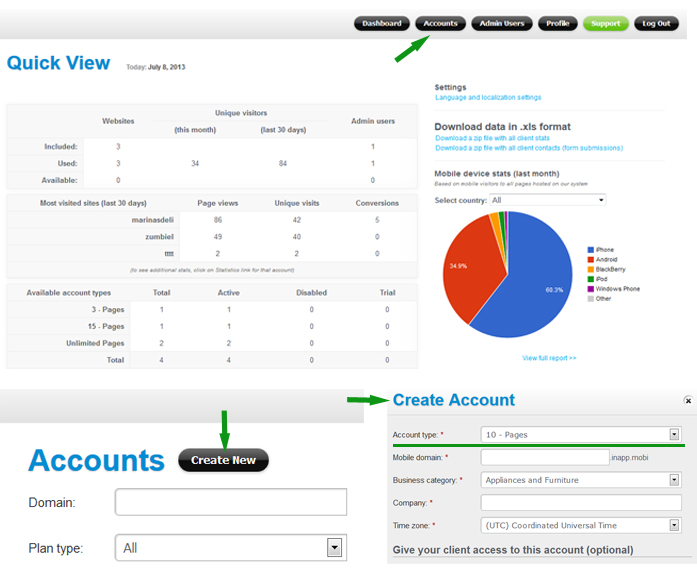Creating a client account/website
Click on Accounts and create a new account. Account is your client’s “space” where the website and/or the loyalty program will reside. Each account is tied to a sub-domain (e.g. ClientZ.youragency.mobi), and you can point your client’s custom domain to it later.
You can give your client access to their account by filling out the “Client access to this account” section.
Once you’ve created the account, it will appear in the Accounts list. Click on “Use this account” to add pages, or to create a loyalty program.
Note: when creating an account, you need to assign an “Account Type” to the account (typically the options are: website, website with the loyalty program, and website + loyalty + email). To change that account type later, click on “Use this account”, then click on the Profile button for that account, and select a different account type).