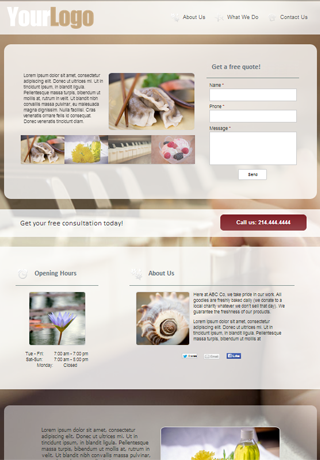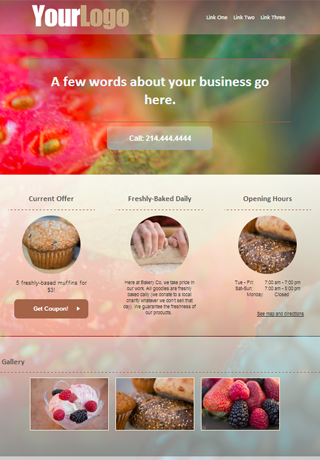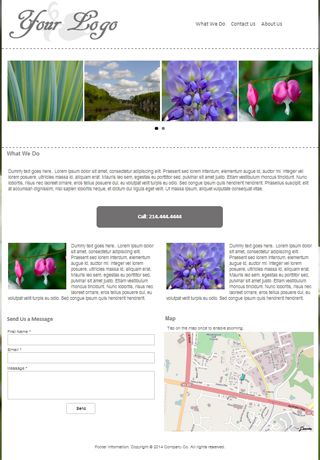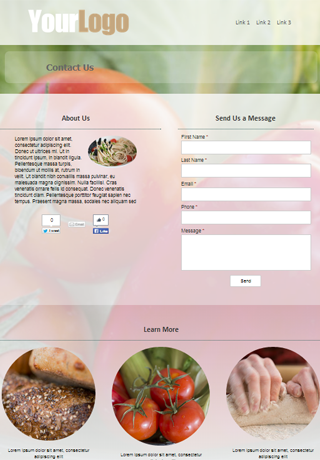Tutorial videos: the basics of creating responsive sites
The Basics of Our Responsive Website Builder
(Click on the “Full Screen” option for better viewing. The “Full Screen” option is at the bottom right corner of the video, visible when you mouse over the video).
How to add, change and move components on a page (1.5 min):
How to edit the design and styles (colors, backgrounds, fonts) (1.5 min):
Editing your page layout (and the basics of Responsive Web Design) (3 min):
Also see these articles:
Examples of responsive pages built on our platform
(click on an image to see the page in a browser)