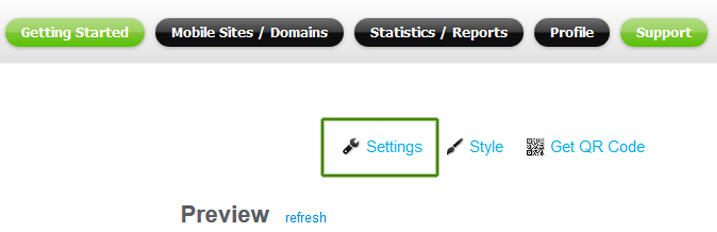Page and SEO settings
At the top of the page editor, click on the Settings link to access the Page Settings window.
In the Page Settings windows, you can adjust the SEO settings for the page: add a custom TITLE tag, meta description and meta keywords to your page.
In the “Header HTML Insert” section you can also add custom HTML or CSS that needs to go into the page header, such as any custom CSS or javascript, or (for mobile pages) -a “rel=canonical” reference to let Google know that the mobile page is a duplicate of a desktop page.
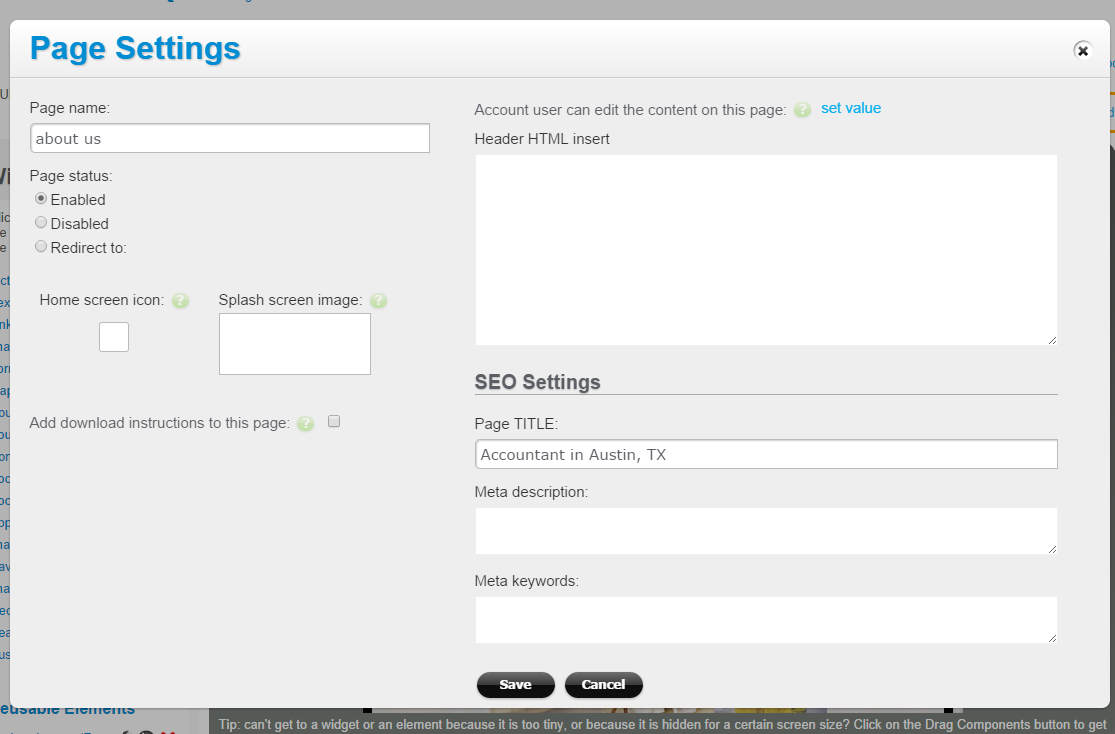
For details on giving your client access to edit pages and access site features, please visit this article.