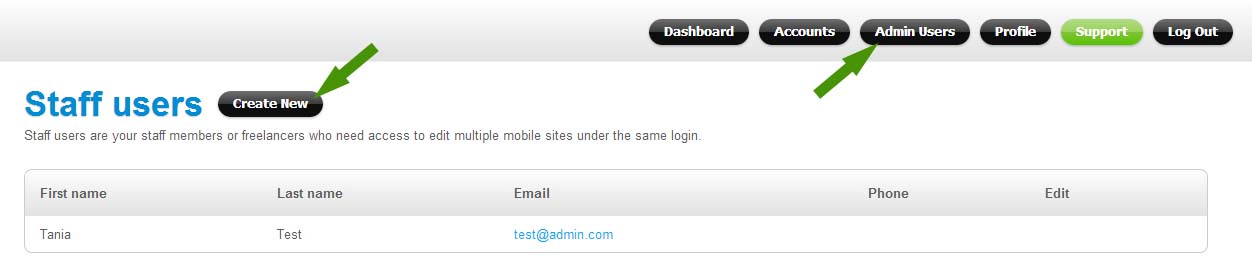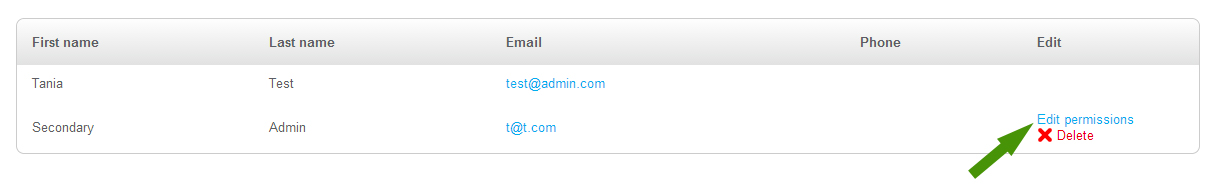Creating admin users for your agency account
If you need to give access to your employees or freelancers to be able to edit multiple sites under the same login, or access the API and Templates feature, you can create additional “secondary” admin accounts and restrict them to access certain sites. Click on the “Admin Users” tab to access this feature:
After you create a new user, click on “Edit permissions”:
and choose what sites your new admin will have access to:
Note: these “secondary” admins do not have access to your admin profile, plan or payment information. They also do not see your main admin dashboard.