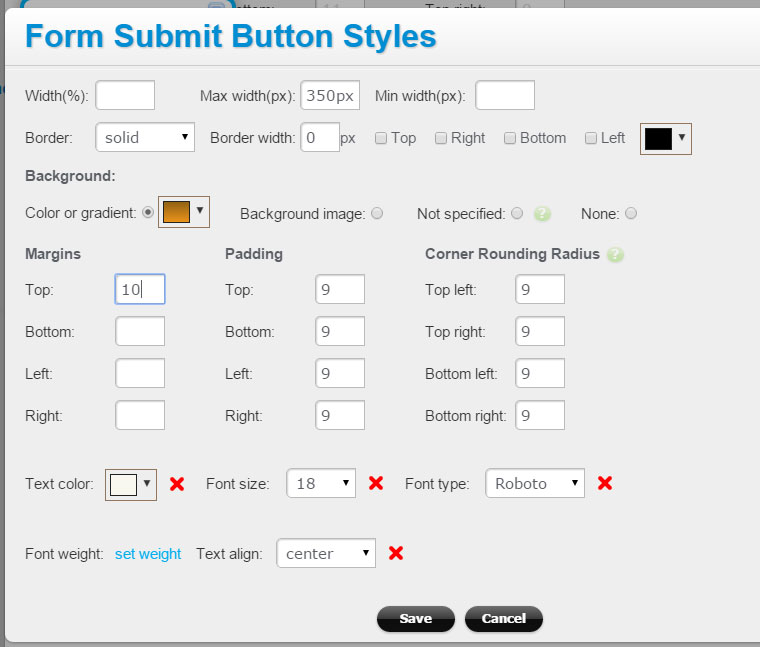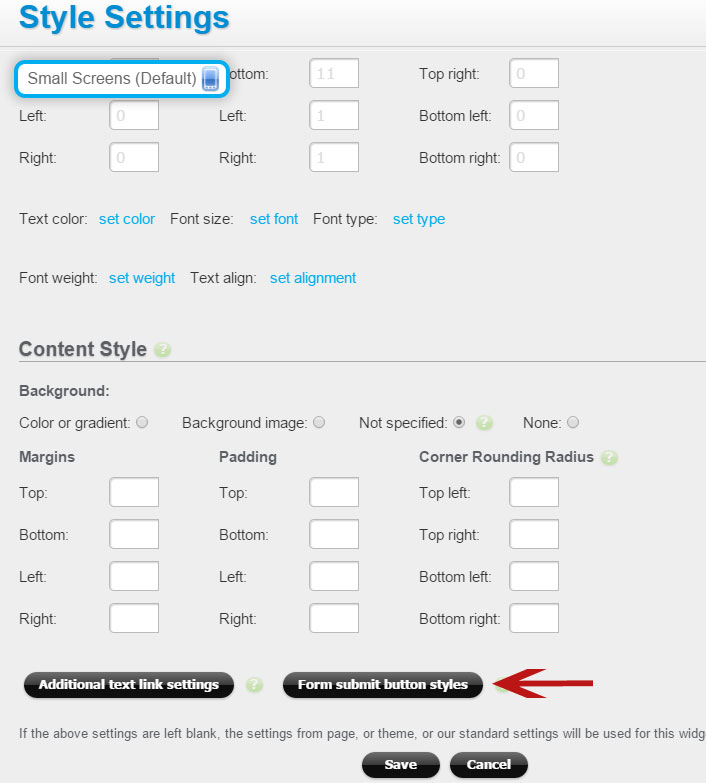Customizing the Submit button in a Form widget
You can customize what your form’s Submit button looks:
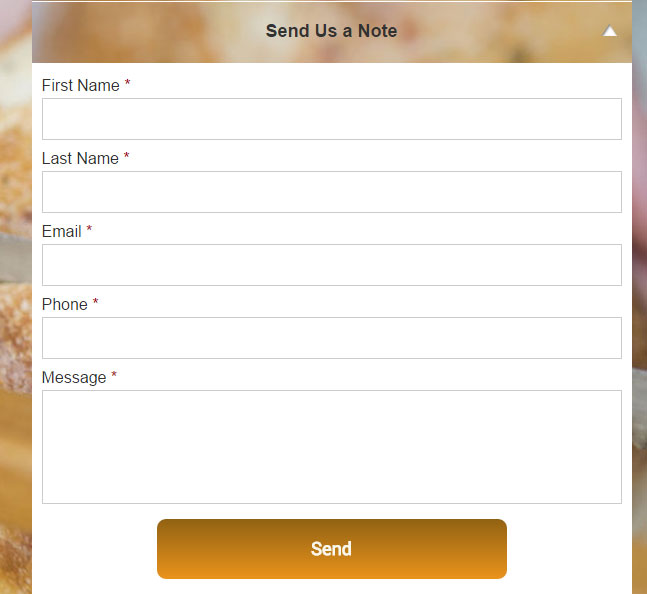
Click on the Edit icon next to the Form widget, and in the Form edit screen make sure that the “Custom button” option is selected:
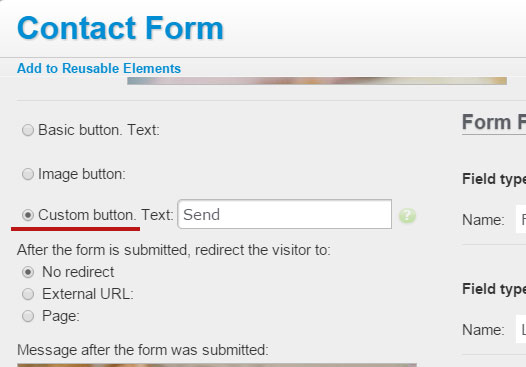
Next, click on the style icon next to the Form widget, and then click on the “Form submit button style” link:
Set the desired look of the Submit button by customizing background color or gradient, setting rounded corners, padding, custom fonts, and other options: