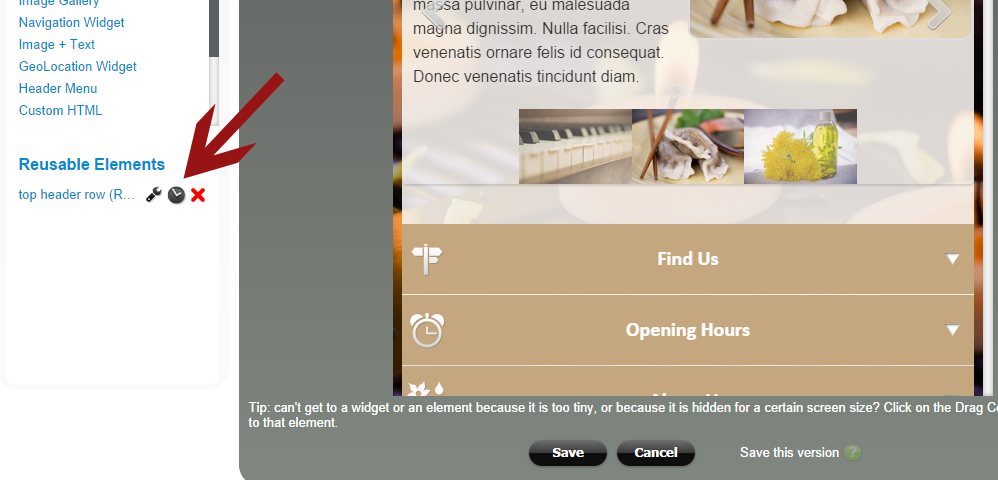Page versions (save your work and restore to previous versions)
Our platform’s versioning feature allows you to save previous versions of pages as backups. For instance, you are about to give your client access to update their website, and need some peace of mind that you can reverse any accidental unwanted changes or mistakes. (Also, check out this article on limiting your client’s access to certain features, such as site design or certain site elements).
To save a page’s version, in the Page Editor click on the “Save this version” link at the bottom:
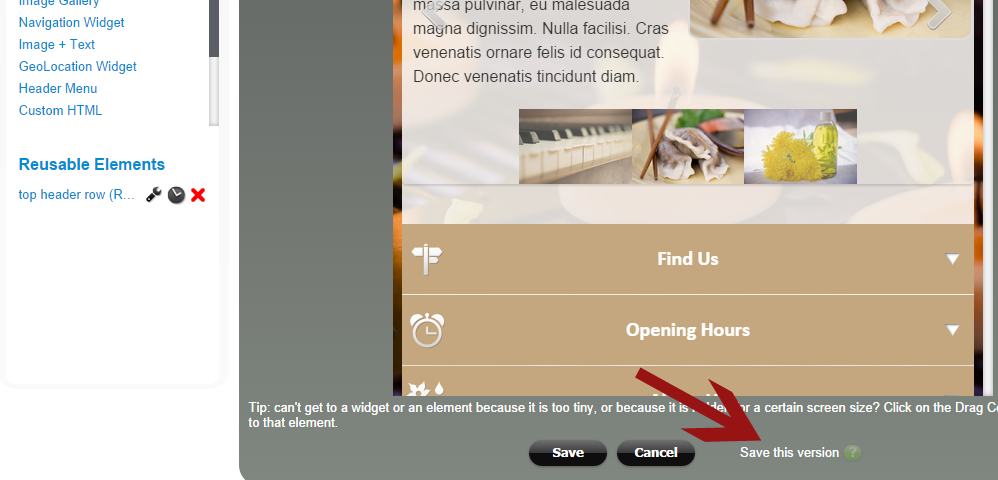
In the version window, specify the name of the version and add any comments you may find useful later, when you need to find this page version:
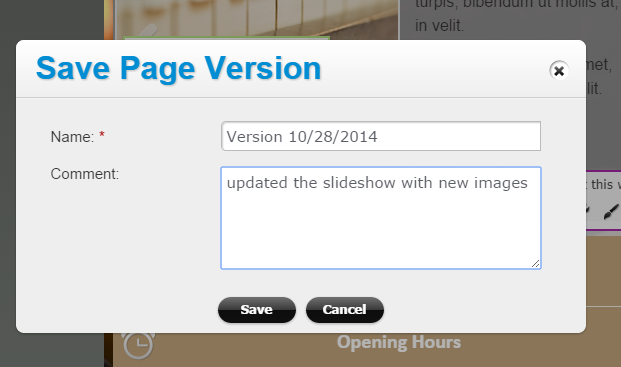
To see a list of your page versions and restore (rollback) the page to a previous version, click on the Versions link at the top of the page in the Page Editor:
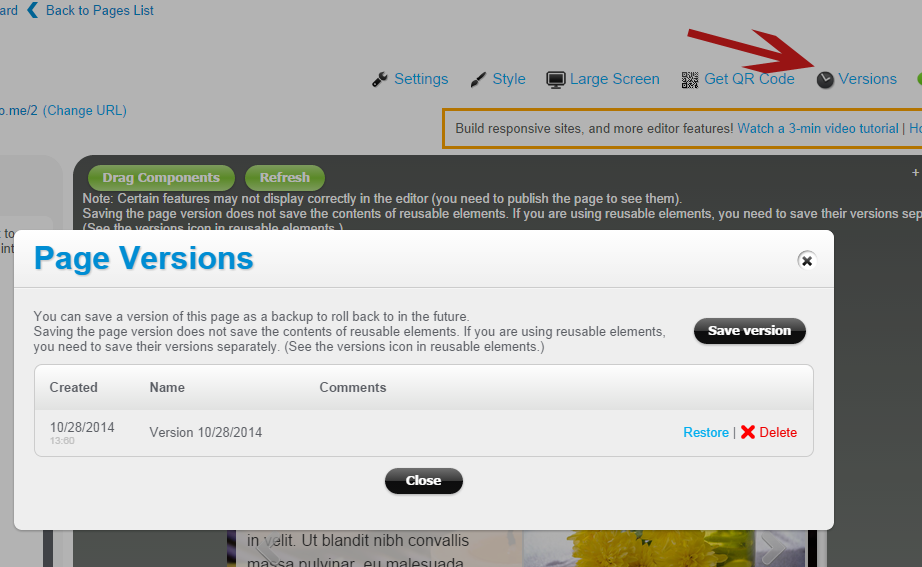
Important: saving the page version does not save the contents of reusable elements. If you are using reusable elements, you need to save their versions separately. This is because reusable elements are shared between multiple pages.
To save versions of reusable widgets and rollback to a previous version of a reusable element, click on the Versions icon next to that reusable element: