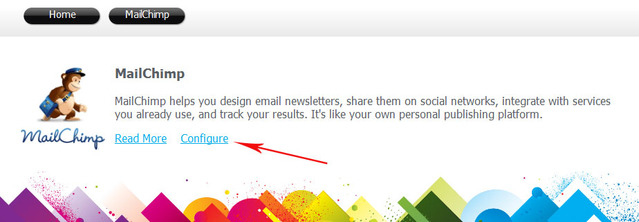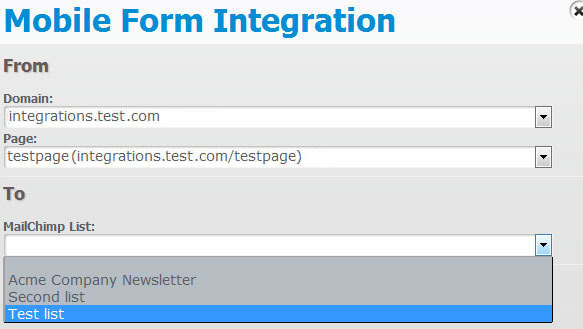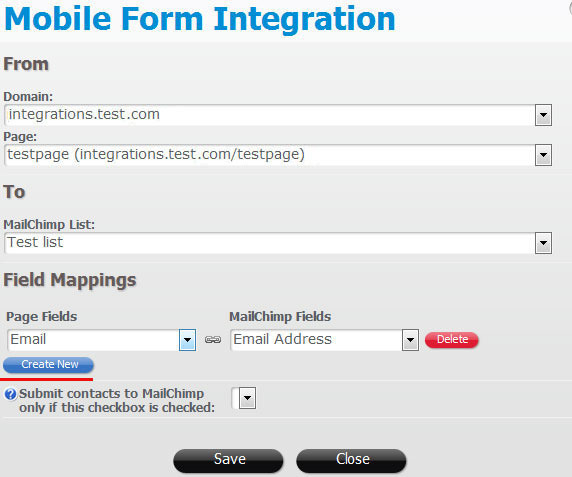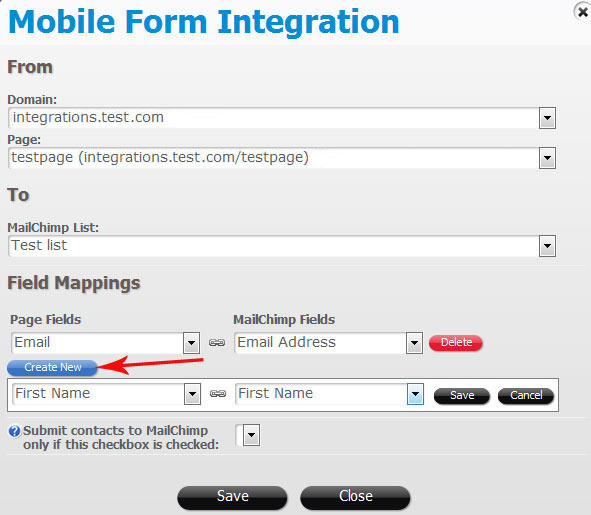How to integrate a custom form with Mailchimp
A custom form on your website page can be integrated with Mailchimp to send the forms submissions data directly to a list in your Mailchimp account.
To add Mailchimp integration to your custom form, open the mobile form edit window and click the Integrations ->Add:
Then click on “Configure”.
Log into your MailChimp account, and find your API key: click on “Account” -> “Extras” -> “API keys”. Then copy and paste it in the MailChimp integrations setting window:
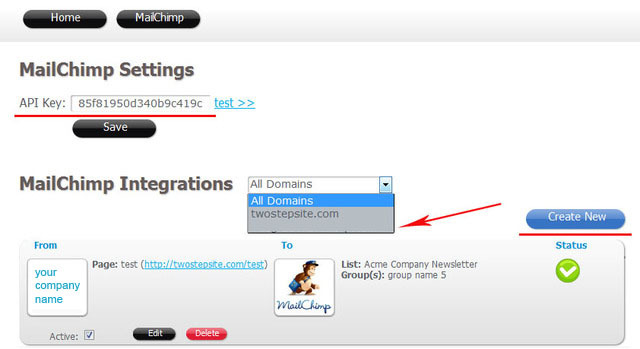
Then in the dropdown select the domain you want to integrate and click the “Create new” button.
In the Form Integration window select a MailChimp List you want to send the form submissions to:
and then set up the field mappings to “connect” the fields on your form to the attributes (fields) in MailChimp:
By default the email field of your mobile form always mapped with Mailchimp email field.
You’re done!