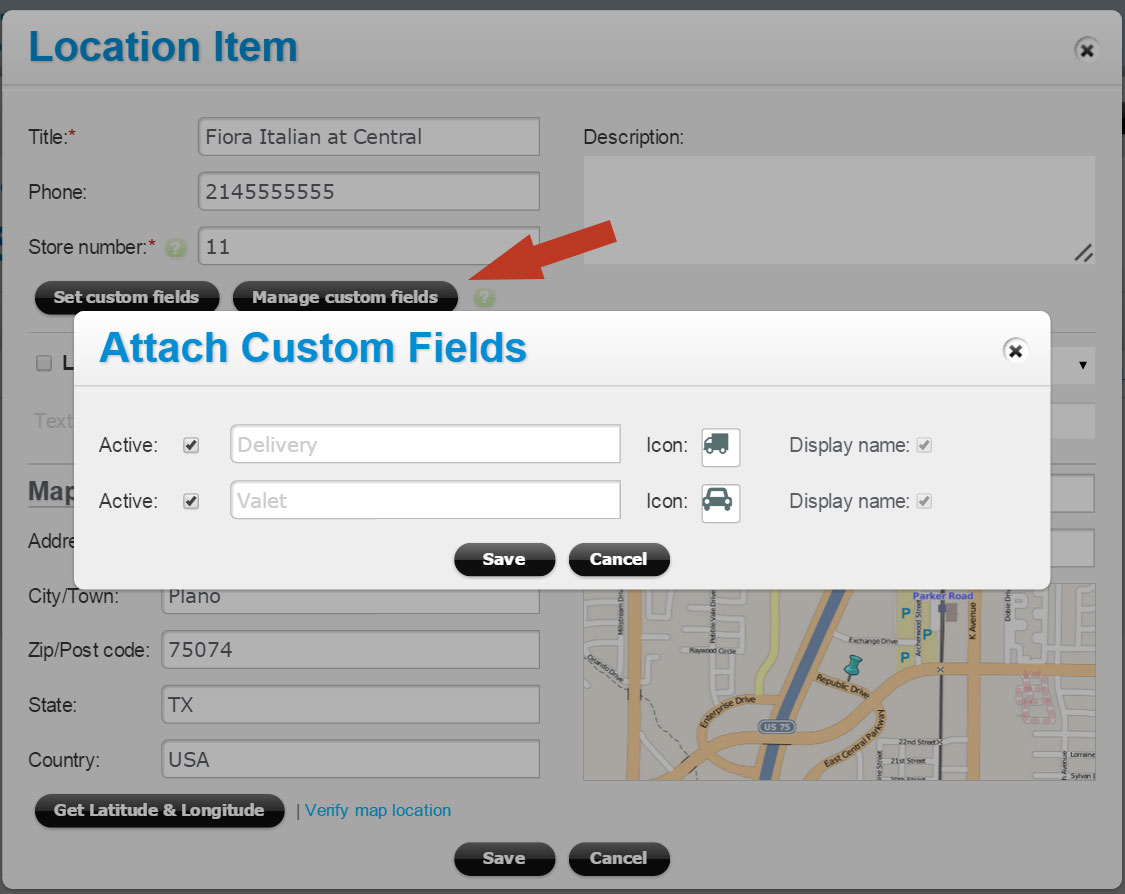Custom fields in Mobile Directory
You can highlight certain business features of listings and websites in Your Mobile directory with custom fields. Custom fields are displayed in the search results next to the listings.
For example, if your directory visitors would be interested in knowing if valet parking and home delivery are offered by restaurants listed in your directory, you can add “Valet” and “Delivery” as custom fields, and then set these fields to locations offering these services. The icons for Valet and Delivery will be displayed for the corresponding listings in search results:
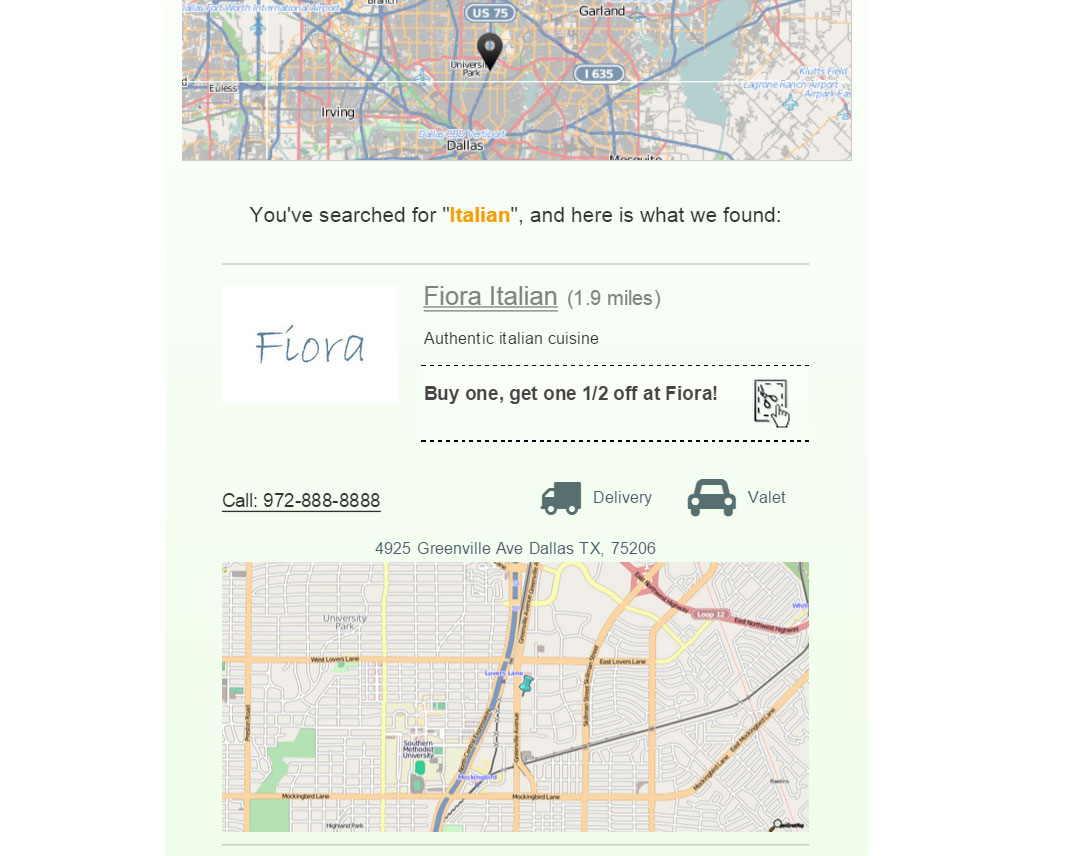
To create custom fields for your directory, click on the Manage Custom Fields link in the directory dashboard:
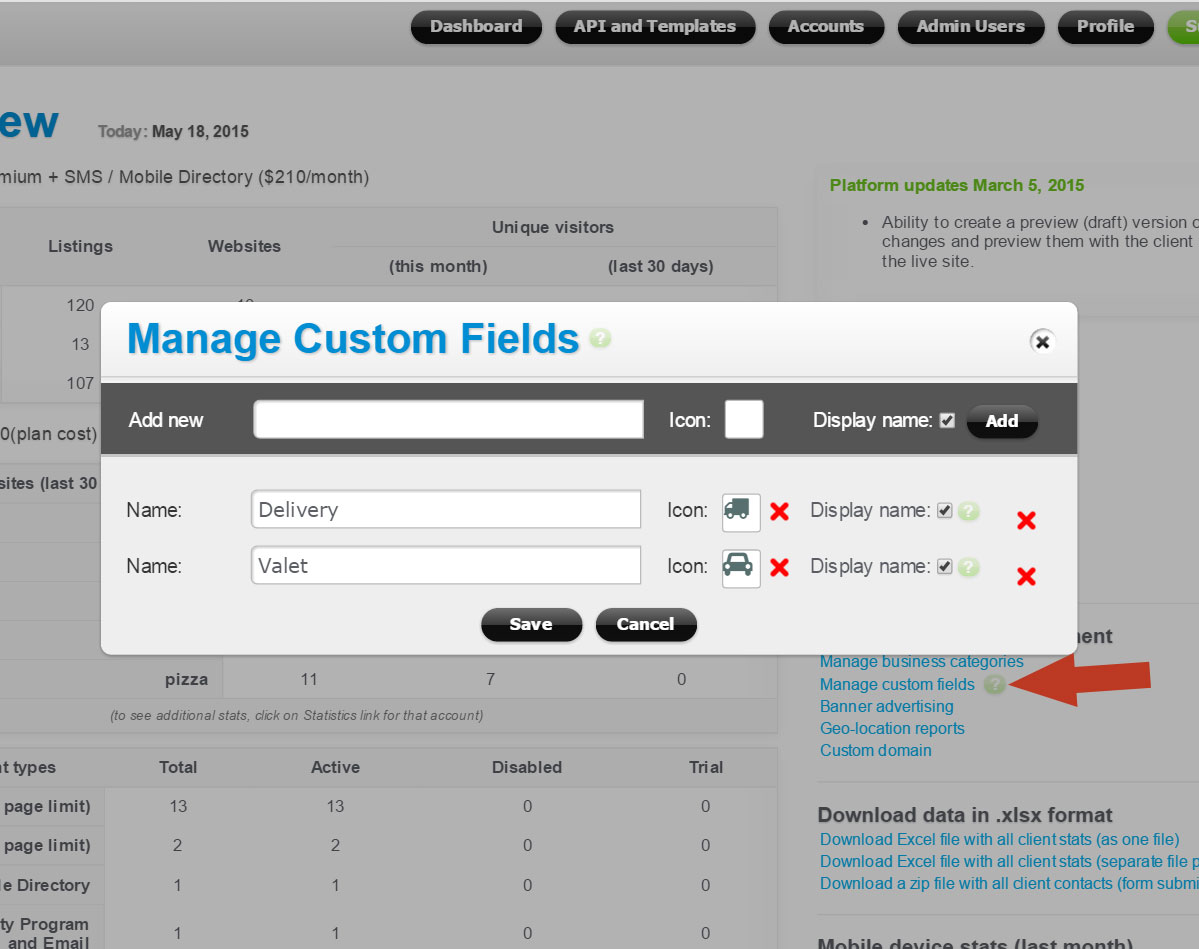
For each custom field you can specify an icon (uploaded from your computer or selected from our icons library) as well as an optional field label to display next to the icon.
Once custom fields are added to the directory, they can be assigned to individual locations. Find a listing (or a website) in the list of Accounts, then click on Geolocation/Stores link on that listing’s dashboard. Open the Edit screen for the location, and click on Set Custom Fields link to attach these custom fields to the location: